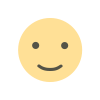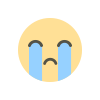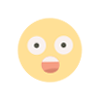How Phone Diagnostic Tools Can Prevent Data Loss
Learn how phone diagnostic software can prevent data loss by detecting issues early, and how Phone Clinix helps safeguard your smartphone data.

In our digital age, smartphones serve as powerful tools, holding a vast amount of personal data including contacts, photos, videos, messages, and important documents. For many, their phone is an indispensable part of daily life, functioning as both a communication hub and an archive of essential memories and information. The loss of this data, whether through software malfunctions, accidental deletion, or hardware failures, can be a catastrophic event for users.
Fortunately, with advancements in technology, we now have tools at our disposal that can help prevent data loss—phone diagnostic software being one of the most effective. These diagnostic tools can provide early detection of potential issues, allowing users and professionals to act before disaster strikes. In this article, we will explore how phone diagnostic software can help prevent data loss, the ways it can be used to diagnose and protect your data, and how services like Phone Clinix can use these tools to ensure your phone and its contents remain secure.
What is Phone Diagnostic Software?
Phone diagnostic software is a type of tool designed to assess the overall health of a smartphone by testing its hardware, software, and performance. These tools run a variety of tests on the phone’s key components, such as the processor, memory, battery, storage, sensors, and network connectivity. By diagnosing potential problems early on, phone diagnostic software allows users to address issues before they become major problems that could lead to data loss or device malfunction.
Phone diagnostic software can be used for various purposes, such as:
- Testing device performance: Identifying issues like slow processing speeds, app crashes, or memory overload.
- Monitoring storage health: Checking for failing storage systems or corrupted files that could lead to data loss.
- Battery health: Identifying if the battery is malfunctioning or needs replacement.
- Network and connectivity issues: Ensuring that the phone’s connection to Wi-Fi, cellular networks, and Bluetooth is stable.
- Software stability: Checking for operating system errors or crashes that could corrupt data.
Given that the majority of smartphones are used to store and access critical personal data, these diagnostic tools also play a key role in helping to prevent data loss by detecting any signs of impending device failure, allowing users to back up their information or seek repairs before it’s too late.
How Can Phone Diagnostic Software Prevent Data Loss?
The ability of phone diagnostic software to prevent data loss stems from its capacity to detect problems early, often before they become visible to the user. By identifying potential issues, users can take steps to back up data or repair the problem before it escalates. Below are some of the ways diagnostic tools can help prevent data loss:
1. Early Detection of Storage Issues
One of the most common causes of data loss is failing storage hardware. As with any computer, the storage device in your smartphone (whether it’s internal memory or a microSD card) can eventually experience wear and tear or malfunctions. These issues can result in corrupted files, lost data, or even complete failure of the storage system.
Phone diagnostic software can detect storage issues early by scanning the phone’s storage space for errors or failures. These tests can identify problems like:
- Bad sectors: Physical defects in the storage device that make certain areas of the storage inaccessible or unreliable.
- Corrupted files: Files that have become unreadable due to errors, which could eventually cause data loss.
- Insufficient space: When the storage is almost full, it can slow down the phone or even result in app crashes, which might lead to data loss if not resolved.
By running regular diagnostic tests on storage, users can spot issues early, back up important data, and take preventative action, such as clearing space or replacing faulty storage components before data is lost.
2. Monitoring Battery Health to Prevent Abrupt Shutdowns
A faulty battery is another common cause of data loss. When a phone’s battery begins to fail, it may cause the device to shut down unexpectedly or fail to power on, which can prevent access to critical data. In some cases, a sudden shutdown may even corrupt files or disrupt ongoing processes, such as app updates or file transfers, resulting in data loss.
Phone diagnostic software helps users by checking the health of their battery, tracking its charge cycle, capacity, and performance. Early detection of a failing battery means the user can replace it before the device shuts down unexpectedly, thus preventing data loss caused by abrupt power-downs. Additionally, diagnosing power issues also ensures that the device is functioning at its optimal performance, so there is no unnecessary risk of data corruption or interruption during usage.
3. Identifying Software Issues That Could Lead to Data Corruption
Software errors and system crashes are a significant cause of data corruption, particularly when an operating system or an application malfunctions during a file-writing operation. A glitch in the software could interrupt data-saving processes, causing files to become corrupted or lost.
Phone diagnostic software can identify software issues that might compromise data integrity. These tools run tests on the operating system, installed apps, and system processes, checking for stability issues or crashes. If the software detects a problem with the system, users can take action before it leads to further issues, such as system instability, unresponsive apps, or corrupted files. Regularly running diagnostics helps to ensure that the phone’s software environment is stable, thereby protecting stored data.
4. Detecting Potential Hardware Failures Early
Smartphones have several hardware components that are critical to their operation, such as the CPU, memory (RAM), sensors, and display. Malfunctions in these components can result in system crashes, which may lead to data loss. For instance, a faulty memory module can cause errors when saving or retrieving data, and a damaged motherboard may prevent the device from booting up, making it impossible to access stored files.
With phone diagnostic software, users can regularly test the health of these critical components. If the software detects any irregularities or performance drops, it can provide an alert, allowing users to back up important data or seek professional repair before a complete hardware failure occurs. This preventative action ensures that data remains safe even in the event of a hardware issue.
5. Scanning for Malware and Security Vulnerabilities
Another risk to data integrity is malware and security vulnerabilities. Malicious software can corrupt or delete files, steal sensitive information, or prevent access to stored data. Phone diagnostic software can scan the phone for potential malware or vulnerabilities in the system. This feature can detect malware infections, unauthorized access attempts, or other security threats that could jeopardize data security.
By identifying and removing malicious software early, users can safeguard their personal data and prevent potential loss due to cyberattacks or system breaches. Regularly running security diagnostics also ensures that the device is not exposed to unnecessary risks.
The Role of Phone Clinix in Preventing Data Loss
While phone diagnostic software is a great tool for identifying and preventing potential issues that could lead to data loss, professional services like Phone Clinix play a critical role in helping users safeguard their data. Phone Clinix is a trusted repair and diagnostic service that uses advanced diagnostic tools to assess the health of smartphones and prevent data loss.
1. Comprehensive Diagnostic Services
Phone Clinix offers comprehensive diagnostic services to assess the health of your device. Whether you're experiencing frequent crashes, slow performance, or suspected data corruption, Phone Clinix can run thorough diagnostic tests to identify any underlying issues. Their diagnostic software scans everything from hardware performance to software stability, ensuring that potential problems are detected before they lead to data loss.
2. Expert Data Backup and Recovery
In cases where data loss has already occurred, Phone Clinix offers data backup and recovery services. Their technicians are skilled in retrieving lost data from devices with hardware or software failures, ensuring that important files, photos, and documents can be recovered. By using professional tools and techniques, Phone Clinix can help recover data from devices that have been severely damaged or have experienced unexpected shutdowns.
3. Preventative Maintenance and Repairs
To further protect your data, Phone Clinix offers preventative maintenance and repairs. If diagnostic tests reveal that certain components of your phone, such as the battery, storage, or software, are nearing failure, Phone Clinix will advise you on the best course of action, including repairing or replacing parts. This proactive approach helps avoid future data loss, ensuring that your device remains in top condition.
Conclusion
Data loss is a real concern for smartphone users, as our devices store invaluable personal and professional information. However, by using phone diagnostic software regularly, users can catch potential issues early and prevent catastrophic data loss. Whether it’s by detecting storage problems, identifying software glitches, or monitoring battery health, diagnostic tools offer a proactive approach to data protection. Additionally, professional services like Phone Clinix enhance the effectiveness of diagnostic software by offering expert maintenance, repair, and data recovery services. With these tools and services, users can ensure that their important data remains safe and secure, even in the face of potential device failures.
What's Your Reaction?